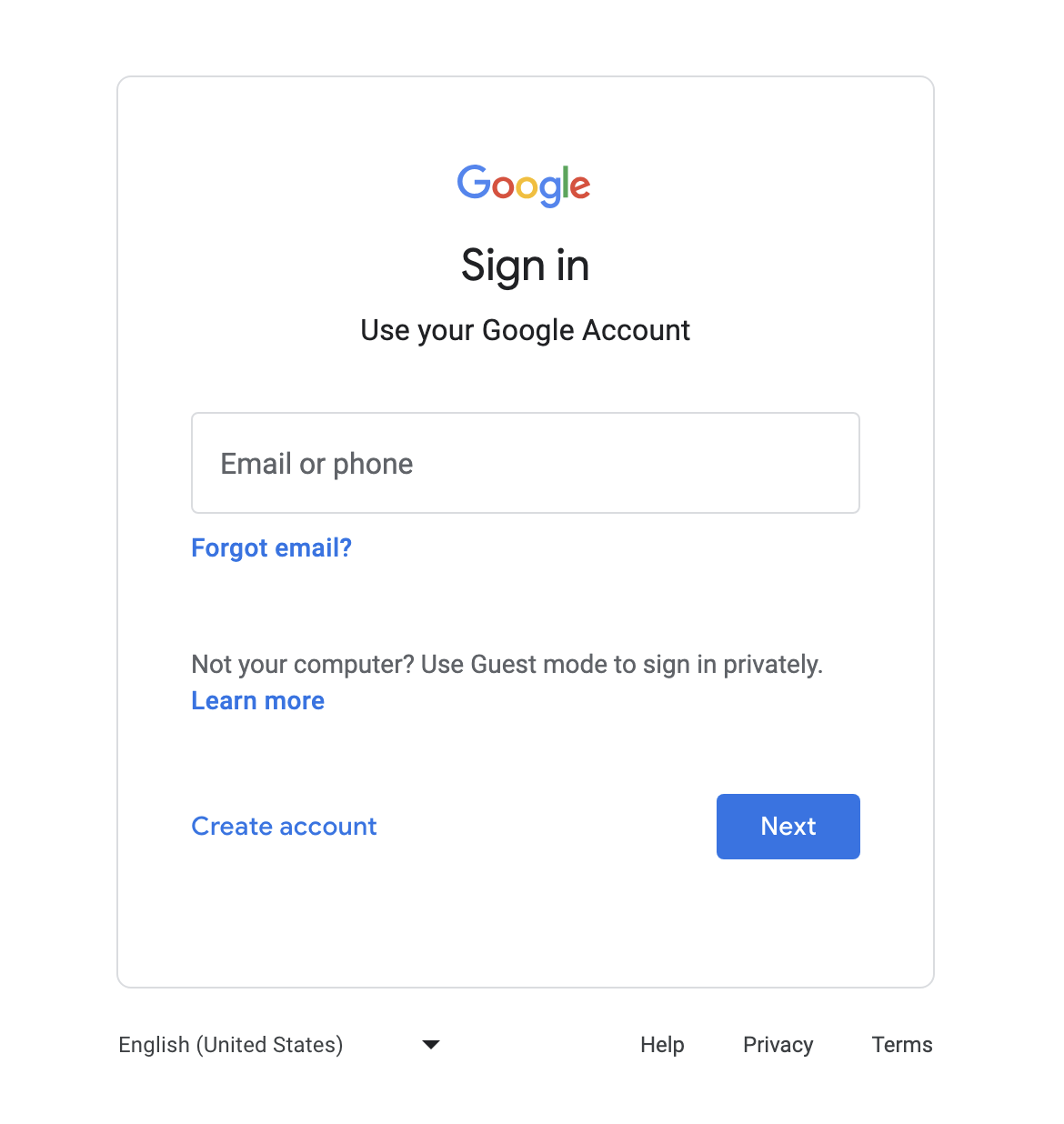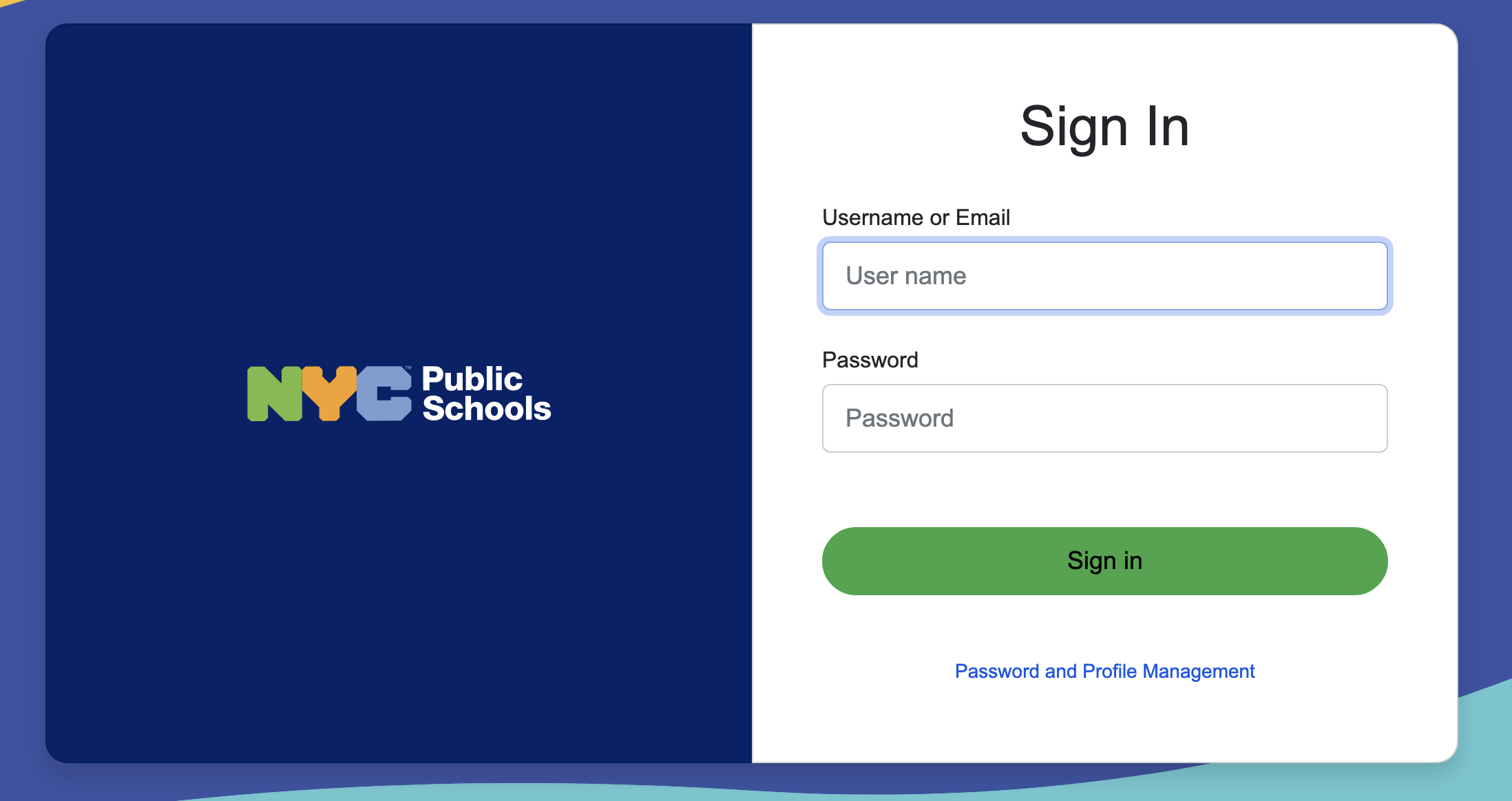How to join your child’s Google Classroom
Once you click next, it will take you to a NYCPS Sign In page that you will re-enter your child’s student email and password.
In order to join your child’s Google Classroom, you will need the link that your classroom teacher has shared. Once you go to the link shared, it will lead you to a Google Sign In page where you input your child’s email.
Helpful Tip: Utilize Incognito or Private browser to avoid conflicts with personal accounts that are currently signed in.
Once you click sign in, you will be taken to a Google Classroom page that displays your child’s email and you can click “Join Class.” Once you click join class, it will automatically connect you immediately into your teacher’s Google Classroom.