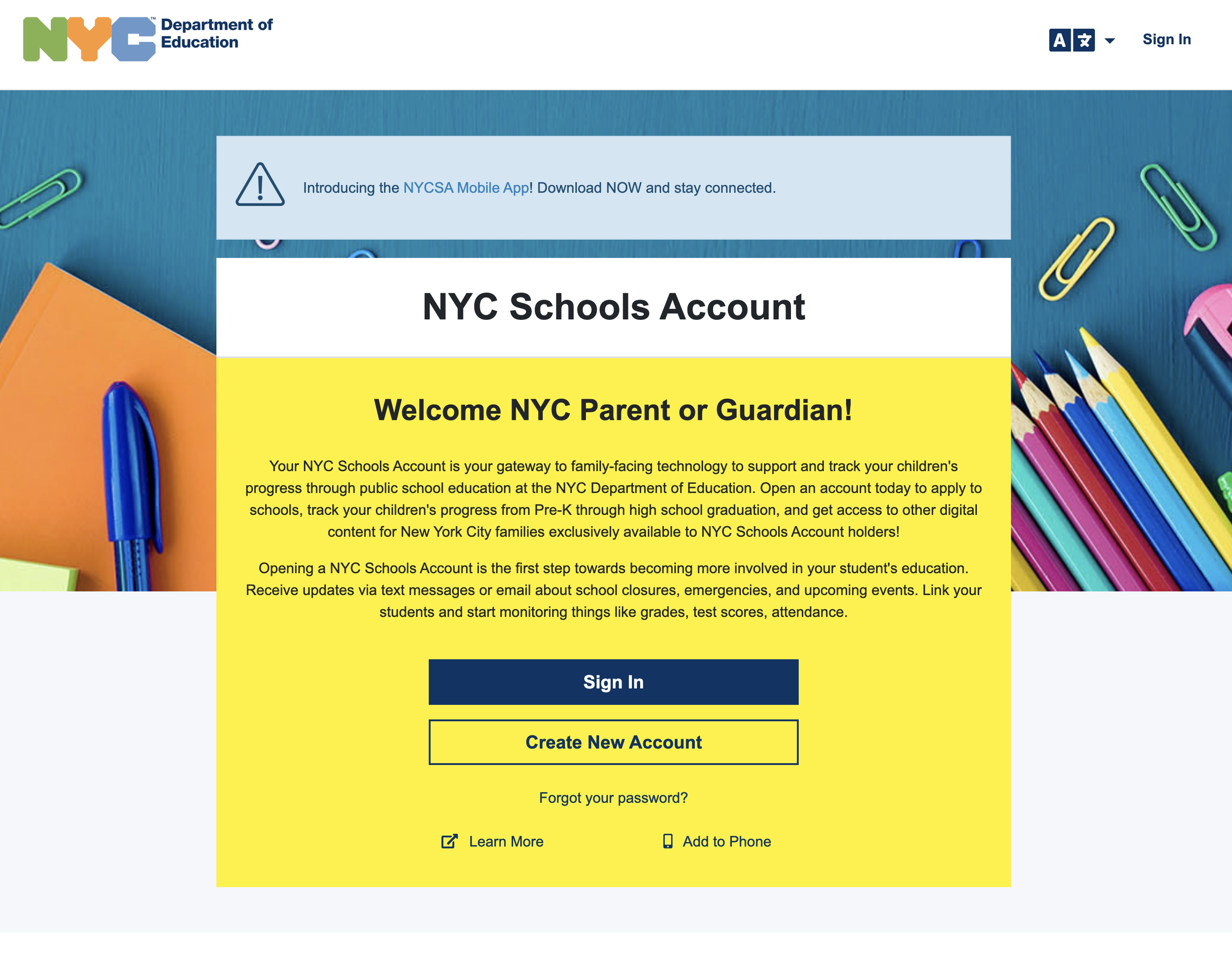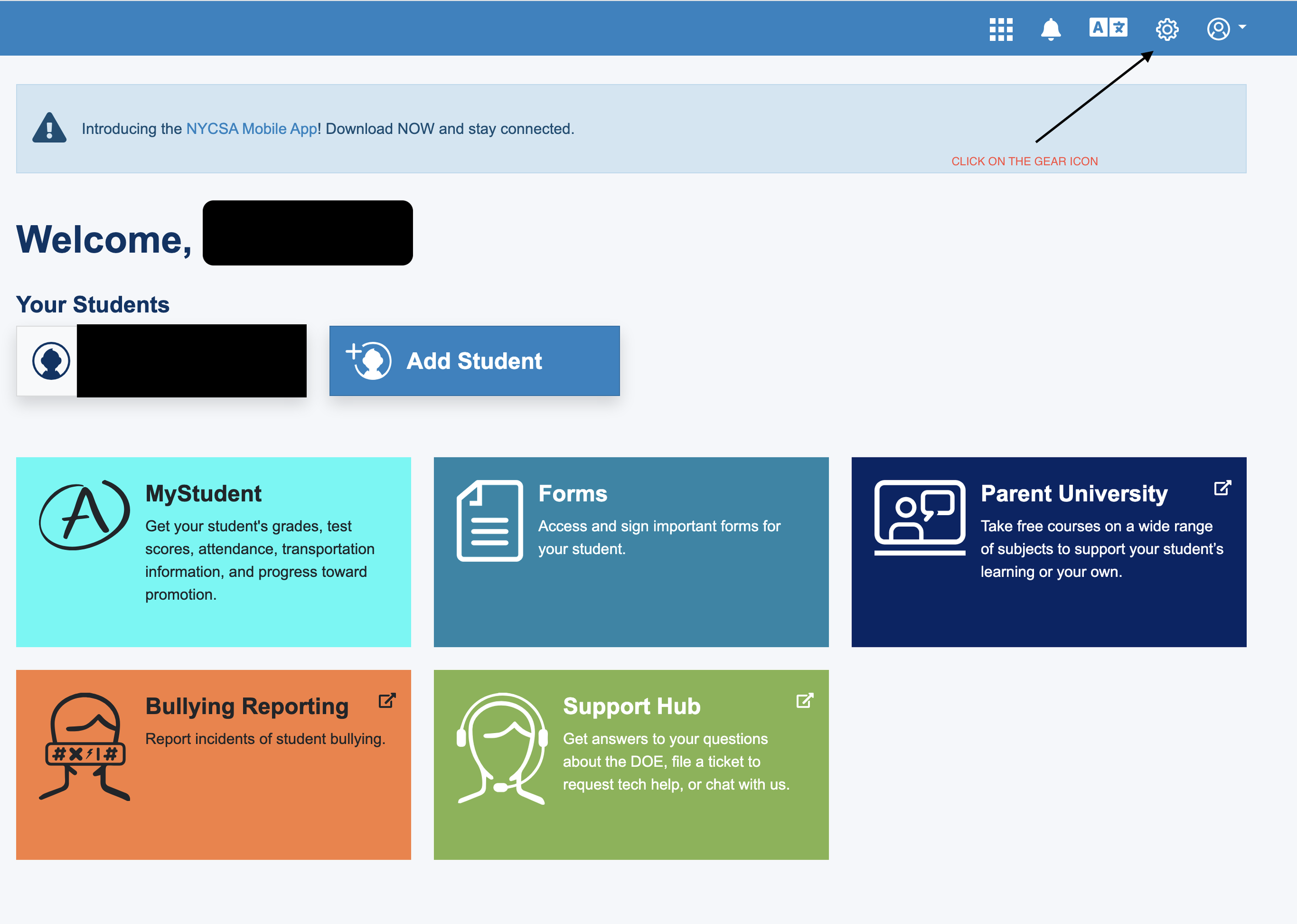New York City Schools Account (NYCSA)
What is a NYC Schools Account?
NYC Schools Account (NYCSA) is a DOE application that lets you access important information about your child on any device. The website is accessible in nine languages.
Why is the NYC Schools Account important?
The NYC Schools Account allows you to view your child’s grades, report cards, attendance history, test scores, transportation information, IEP information, submit COVID consent forms, track your child’s progress to graduation, and more to come!
After the next page loads, look for the “Student Password” tab on the left side of the screen under Manage Account.
Your child’s student account will automatically display and you will now enter a new password to access the student account.
Once logged in, you should look for the gear located on the right hand side of the screen. Click that icon.
Once in student password, click the drop down arrow under student name and select your child. (You may see more names if you have other children attending another NYCPS).
Sharing Access
You can invite other adults—like relatives or a tutor—to see information about your child on NYCSA. Some of the information on NYCSA is private, so be careful about who you invite.
To invite someone to NYCSA, log into your account and click on the Manage User Access page, to send an invitation to that adult’s email address. They will be prompted to enter your child’s nine- digit student ID and an Account Creation Code.
From this page, you can control how much information other users are able to see. You can assign a user to one of three roles:
Custodial users can see all information available about a child in your NYCSA account. Parents have this level when they register an account.
Noncustodial users can only see part of the information available.
Additional users can only see information the custodial user lets you see.
If you were invited to access a NYCSA account and suddenly see less information than you are used to, it means someone changed your role.
You can also visit the NYCPS NYCSA page for additional support.